In my ongoing effort for becoming more knowledgeable on Exchange Server, I found that the preferred new file system for Exchange Databases and Log files is the ReFS.
ReFS is not that new. Microsoft’s Resilient File System (ReFS) was introduced with Windows Server 2012. ReFS is not a direct replacement for NTFS, and is missing some underlying NTFS features, but is designed to be (as the name suggests) a more resilient file system for extremely large amounts of data.
Support for ReFS with Exchange Server
From Exchange Server 2013 and upwards (which includes Exchange Server 2019 today) Microsoft supports the use of ReFS for Exchange servers, and in fact they now recommend it as the preferred file system for Exchange Server 2019, within the following guidelines.
For Exchange Server 2013:
- ReFS is supported for volumes containing Exchange database files, log files, and content index files.
- ReFS is not supported for volumes containing Exchange binaries (the program files).
- ReFS is not supported for volumes containing the system partition.
- ReFS data integrity features must be disabled for the database (.edb) files or the entire volume that hosts database files.
- Hotfix KB2853418 must be installed.
- For Windows 2012, the following hotfixes must be installed:
This means that you should continue to use NTFS for your operating system and Exchange Server 2013 installation volume, but you can consider using ReFS for the volumes hosting Exchange databases, log files, and index files.
For Exchange Server 2016:
- ReFS is supported for volumes containing Exchange database files, log files, and content index files.
- ReFS is not supported for volumes containing Exchange binaries (the program files).
- ReFS is not supported for volumes containing the system partition.
- ReFS data integrity features are recommended to be disabled.
- For Windows 2012, the following hotfixes must be installed:
This means that you should continue to use NTFS for your operating system and Exchange Server 2016 installation volume, and it is recommended ReFS for the volumes hosting Exchange databases, log files, and index files.
For Exchange Server 2019:
- ReFS is supported for volumes containing Exchange database files, log files, and content index files.
- ReFS is not supported for volumes containing Exchange binaries (the program files).
- ReFS is not supported for volumes containing the system partition.
- ReFS data integrity features are recommended to be disabled.
This means that you should continue to use NTFS for your operating system and Exchange Server 2019 installation volume, and it is recommended ReFS for the volumes hosting Exchange databases, log files, and index files.
Creating an ReFS Formatted Volume
In Windows Server during the New Volume Wizard when you get to the step for configuring File System Settings change the file system from NTFS to ReFS.
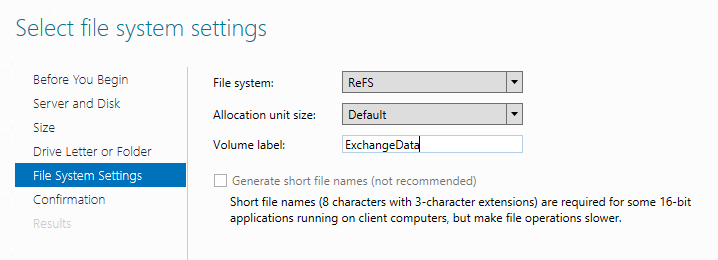
NOTE: Using the New Volume Wizard does not give you the option to disable data integrity at the volume level. To set it at the volume level itself use PowerShell when configuring new volumes. I found this out the hard way and am now re-configuring my volumes to disable the Integrity Streams.
I needed to create the mount point to mount the volume to:
1 | New-Item C:\Exchange\Data-ReFS -Type Directory |
I then got a list of my available disks:
1 | get-disk |
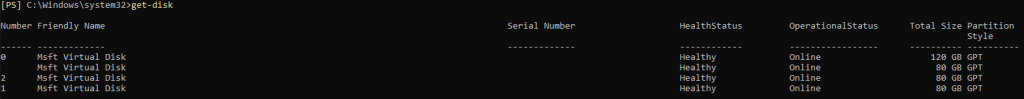
In my case, disk 2 was the one I needed to format and change. I had to create a new partition and then format it:
1 | Get-Disk -Number 2 | New-Partition -UseMaximumSize |
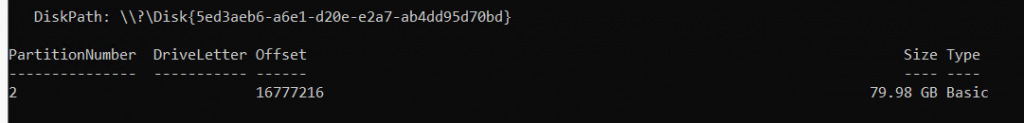
1 | Get-Partition -DiskNumber 2 -PartitionNumber 2 | Format-Volume -FileSystem ReFS -NewFileSystemLabel "EXCH2019-EDBDATA" -AllocationUnitSize 65536 -SetIntegrityStreams:$False -Confirm:$False |
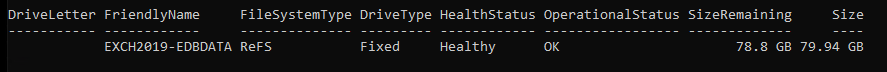
Once formatted, I mount the volume to the Directory created earlier:
1 | Add-PartitionAccessPath -DiskNumber 2 -PartitionNumber 2 -AccessPath C:\Exchange\Data-ReFS |
NOTE: Partition 1 on a disk is always reserved for system files on the drive volume. So the active partitions will always start at 2.
Lastly, verify that the partition is online and that the Integrity Streams are turned off:
1 | get-partition -DiskNumber 2 -PartitionNumber 2 | fl |
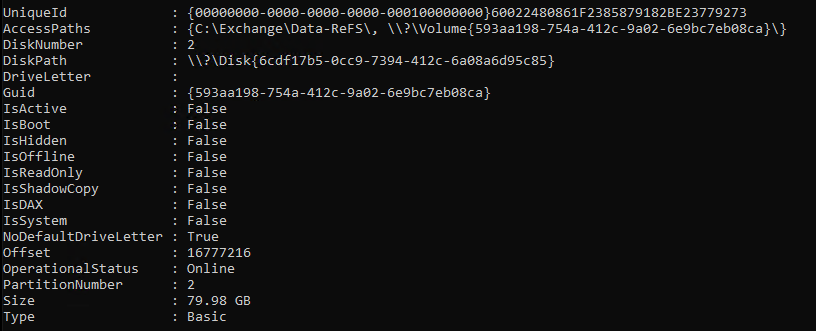
1 | Get-FileIntegrity C:\Exchange\Data-ReFS |
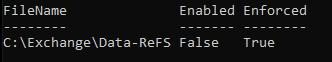
Additional Considerations
When you are deploying an Exchange 2016 or 2019 DAG and using Autoreseed, the disk reclaimer needs to know which file system to use when formatting spare disks. So when, creating a DAG in Exchange PowerShell, make sure to set the -FileSystem parameter. For Exchange Server 2013 DAGs, manually format the spare volumes with ReFS.
1 | Set-DatabaseAvailabilityGroup NameOfYourDAG -FileSystem ReFS |
More coming soon. I will post how I setup the “IP-less” DAG for my environment and got replication functional for my Exchange Databases.
REFERENCES:
Exchange 2013 storage configuration options
Exchange 2016 Preferred Architecture
Exchange Storage for Insiders: It’s ESE (Ignite video)
ReFS Exchange Server Volumes
Preparing ReFS Volumes for Exchange

Great article, finally a clear overview. However I would like to read some recommendations about the physical vs virtual file system and block size recommendations.