A rare weekend post for me! HA! I am currently migrating my server environment from VMWare 6.7 to Server 2019 Hyper-V. I have a separate standalone box that I use for my VM backups and as a tertiary DC. Since I had to shut down my VMs in order to convert them, I needed to quickly move my FSMO roles from the DC Virtual Machine to the Standalone box so things would stay running.
I found this great article on how to do that quickly through PowerShell since it is a pain to go into ADUC, ADDT, and setup an MMC for the Schema snap-in.
When you create a domain, all FSMO roles assigned to the first domain controller in the forest by default. You can transfer FSMO roles from one DC to another both the Active Directory graphics snap-ins and the PowerShell command line. Moving FSMO roles using AD PowerShell has the following benefits:
- You do not need to connect with a MMC snap-ins to the future role owner;
- Transferring or seizing FSMO roles does not require a connection to the current or future role owner. You can run AD-PowerShell module cmdlets on a Windows Client or Server running RSAT Tools;
- To seize the FSMO role (if the current owner is not available), it suffices to use an additional parameter -force.
Import the Active Directory Module Into PowerShell:
1 | Import-Module ActiveDirectory |
To get the current forest level FSMO role owners (Domain Naming Master and Schema Master roles) you can use the following PowerShell cmdlet:
1 | Get-ADForest ldlnet.net | ft DomainNamingMaster, SchemaMaster -a -wr |
To view domain-wide FSMO roles (Infrastructure Master, PDC Emulator and Relative Identifier Master roles):
1 | Get-ADDomain ldlnet.net | ft InfrastructureMaster, PDCEmulator, RIDMaster -a -wr |
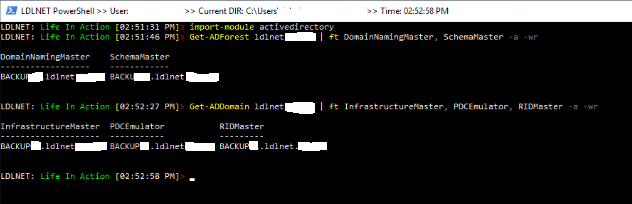
Transfer FSMO Roles using PowerShell
To transfer FSMO roles between Active Directory domain controllers, we use the PowerShell cmdlet:
Move-ADDirectoryServerOperationMasterRole
To use the Move-ADDirectoryServerOperationMasterRole cmdlet, you must meet the following requirements:
- There must be at least one DC with a version of Windows Server 2008 R2 or higher
- PowerShell version 3.0 or newer
- Active Directory module (2.0 or newer)
NOTE: Unlike the Ntdsutil.exe utility, the Move-ADDirectoryServerOperationMasteRole cmdlet can be performed from any domain computer to migrate the Operations Master roles if you have the appropriate rights (Domain admins and Enterprise Admins).
Import the AD Module:
1 | Import-Module ActiveDirectory |
I needed to move all the roles from one server to the other, so, I ran the following to do so:
1 | Move-ADDirectoryServerOperationMasterRole -Identity “servername” –OperationMasterRole DomainNamingMaster,PDCEmulator,RIDMaster,SchemaMaster,InfrastructureMaster -Confirm:$False |
NOTE: To simplify the command, you can replace the names of roles with numbers from 0 to 4. The correspondence of names and numbers is given in the table:
| PDCEmulator | 0 |
| RIDMaster | 1 |
| InfrastructureMaster | 2 |
| SchemaMaster | 3 |
| DomainNamingMaster | 4 |
So, by having knowledge of these numbers, you can simplify your cmdlet:
1 | Move-ADDirectoryServerOperationMasterRole -Identity “servername” –OperationMasterRole 0,1,2,3,4 -Confirm:$False |
NOTE: In the event that the current owner of one or all of the FSMO roles fails, the forced transfer of FSMO roles is performed by the same command, but with the -Force option. Also, after the FSMO roles have been seized, the domain controller from which the roles was seized should never be connected to the domain. You will need to preform a metadata cleanup of the Schema before even thinking about putting that failed server back into production.
Once completed, I ran the previous cmdlets of Get-ADForest and Get-ADDomain to verify that the FSMO roles moved to the destination server.
As of now, my conversion to Hyper-V is going smoothly, although it takes quite a bit of time to convert the hard disks. Thanks again!
