As many of you know I have an existing Azure/M365 Tenant that I use with my company as many of you all do as well. When you get an MCT Certification, you get access to a monthly credit in Azure.
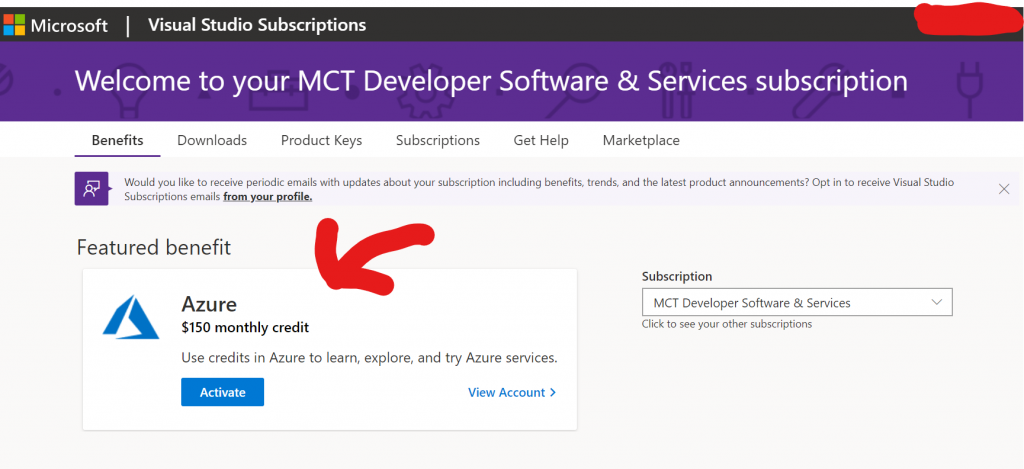
So I clicked on Activate and when activating the subscription, it created a new Azure tenant that was linked to my MCP ID and not my LDLNET ID. The problem here was that my Microsoft Identity was a different email address (@live.com) from my tenant Microsoft Identity (@ldlnet.net).
So now I have a new tenant that I really don’t need, so I started thinking, could I transfer the subscription to my LDLNET tenant and keep the monthly credit. The answer is Yes AND No.
Here is what I had to do to transfer the subscription to my LDLNET Directory
First, I created a guest account in my LDLNET tenant for the @live.com email address and then temporarily gave the account Global Admin privileges. This was so that I could access the subscription when transferred and assure that the proper accounts that needed subsequent access to the subscription get what the owner permissions by logging on with the @live.com account in the LDLNET tenant. I then activate the account in LDLNET.
NOTE: This is probably NOT the most secure option to start, but I will update as I find the article’s that define least privilege for setting this up. I’ve seen a couple of articles, but it wasn’t the exact same way. The thing here is that the billing cannot be transferred since it is being handled by Microsoft Directly with the credits. So, I have to keep the @live.com account active in the LDLNET tenant so that it bills correctly.
Next, I go to the setup tenant and look at the subscription Overview:
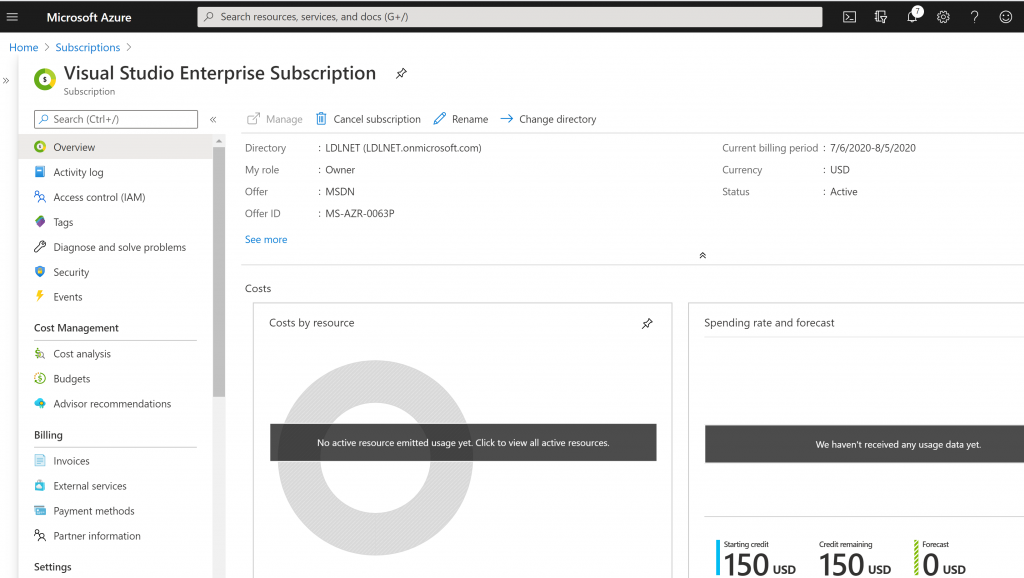
At the top of the screen, I choose Change Directory. Since my @Live.com account was an admin for the LDLNET Directory now, I could choose the directory on the following screen:
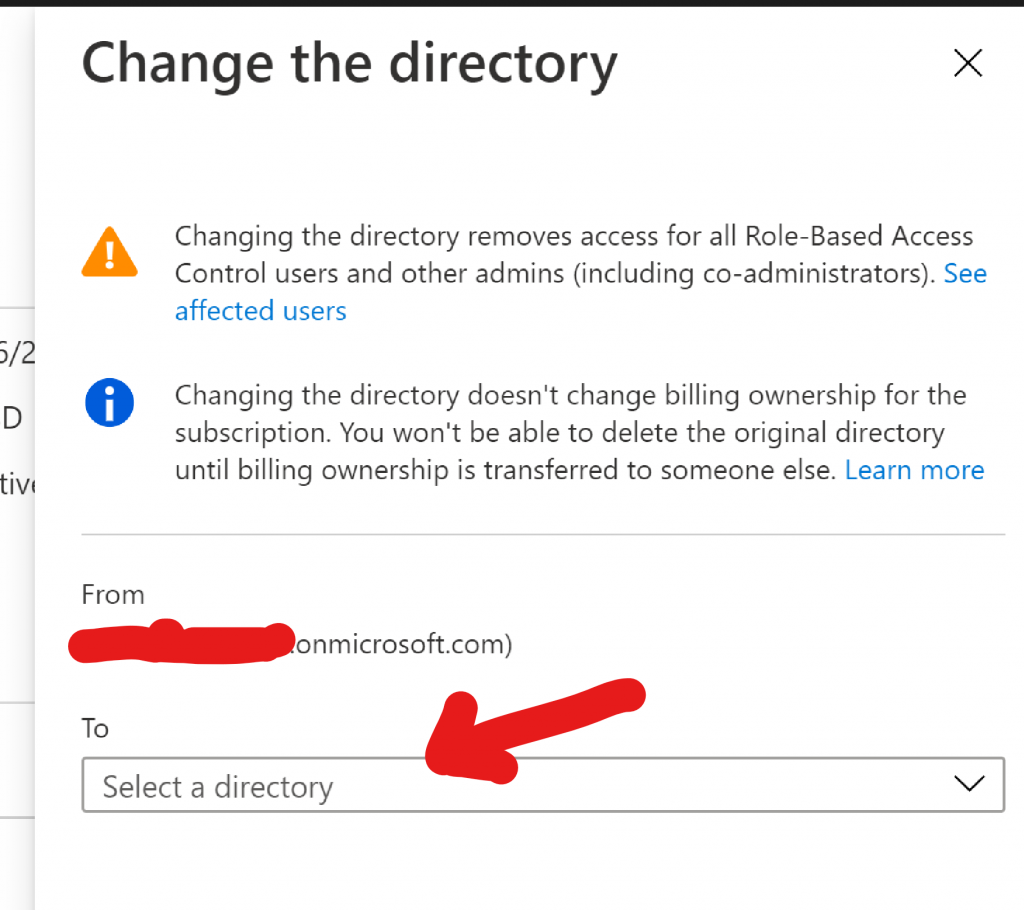
NOTE: I couldn’t change the billing on the setup tenant nor transfer it since it was through Microsoft, but why would I want to anyway since it’s my credit that was given to me monthly. Also, on my visual studio subscription, I made sure that my @ldlnet.net address was an alternate access account on the subscription. I want to make sure the credit stays after this month!!
So, I received the email asking to accept the transfer and clicked Accept The Transfer:
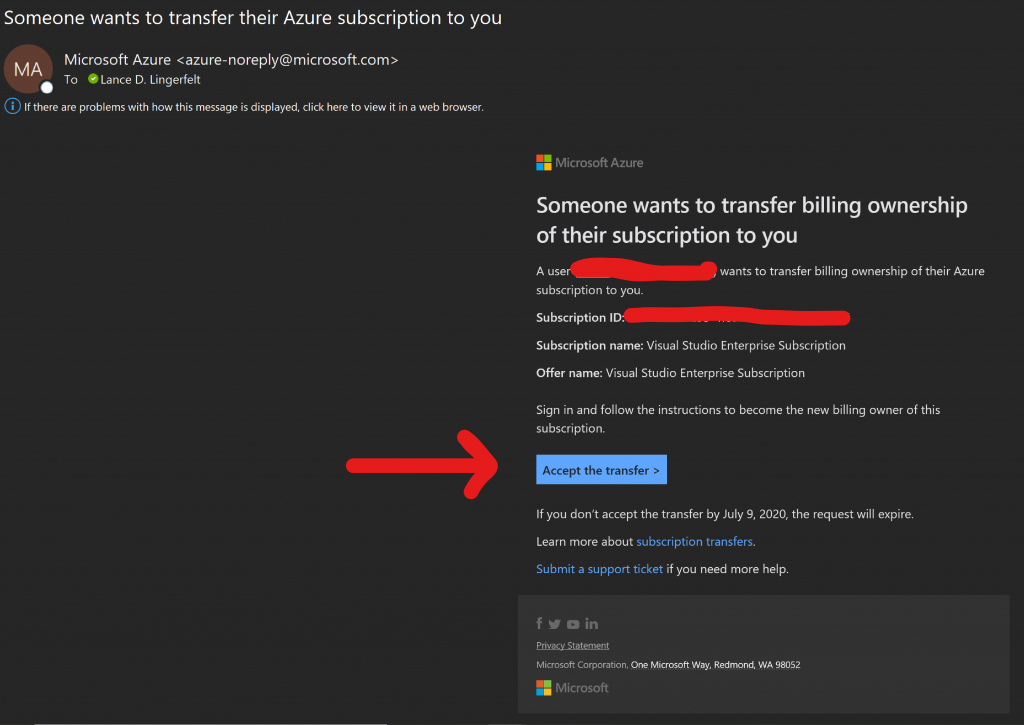
Once the subscription was accepted and transferred to LDLNET, I logged into LDLNET tenant with my @Live.com account. I then went to the subscription and made sure to add all necessary accounts to the subscription so that they would get access:
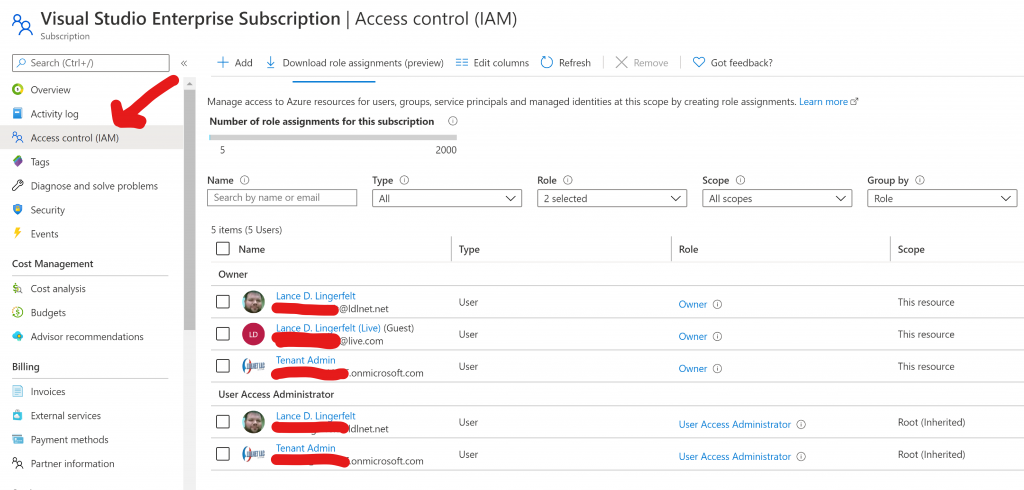
Once completed, I logged in with my Original Global Admin account and changed the @Live.com account permissions to a Global Reader in my LDLNET tenant, then gave them Owner Access permissions to the Subscription specifically.
And that has completed the transfer. Hopefully, the subscription will continue with the monthly credit as per my MCT Certification allows. I will update if something changes. If you have a better way to do this, please comment and I will be happy to verify it and post!
