Problem:
I had recently had this error in WSUS where my Windows Server 2016 servers would NOT report into the WSUS Server. I would get an error stating 0x8024401c when manually performing a report now to the WSUS Server using:
1 | wuauclt.exe /reportnow |
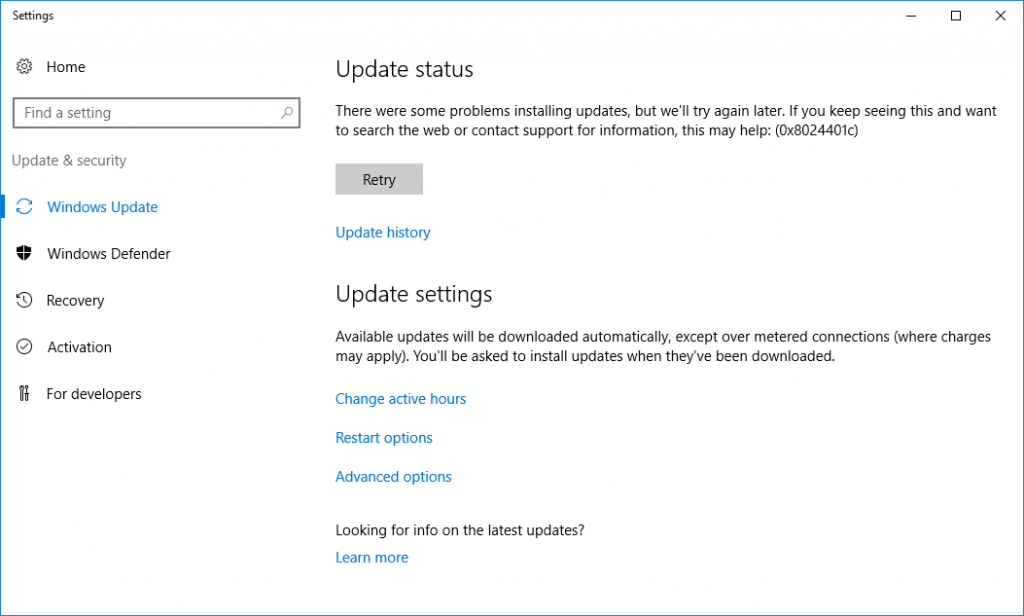
Solution:
Go to IIS Manager on the WSUS Server
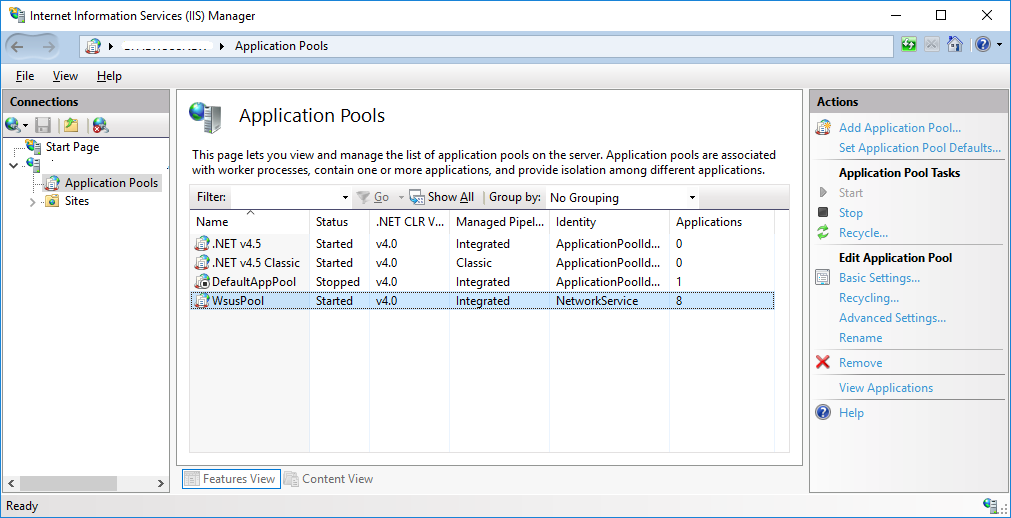
Goto Advanced Settings of WsusPool.
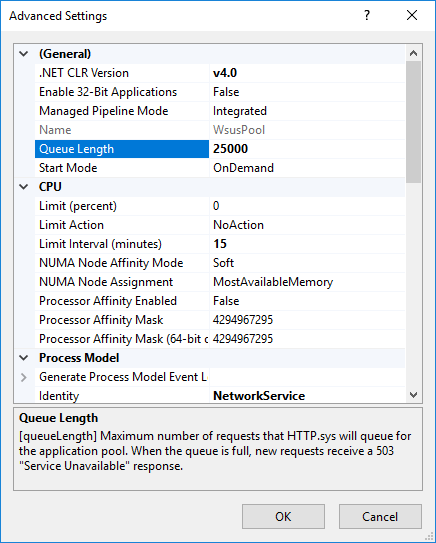
Make sure following settings are present/configured on the Pool, if not change it to below:
1 2 3 4 | Queue Length: 25000 Limit Interval (minutes): 15 "Service Unavailable" Response: TcpLevel Private Memory Limit (KB): 0 |
Make sure, the WSUS Entry in the Registry is having fully qualified domain name of WSUS Server.
NOTE: If you have Group Policy managing the WSUS Settings, then make sure you change the settings in the WSUS Policy to use the FQDN of the WSUS Server and run a gpupdate /force on the clients.
i.e. “http://wsus.domain.com:8530”
Stop IIS on the WSUS Server
Edit the web.config located at following location on WSUS Server:
1 | C:\Program Files\Update Services\WebServices\ClientWebService\web.config |
Replace the following lines in the config file and save in the same directory:
1 2 3 4 5 | "<httpRuntime maxRequestLength="4096" />" with "<httpRuntime maxRequestLength="204800" executionTimeout="7200"/>" |
Restart IIS on the WSUS Server
Try updating the clients again. They should be able to report and update successfully.
HAPPY TROUBLESHOOTING!
POSITIVE OUTCOMES ARISE FROM POSITIVE ATTITUDES!
REFERENCES:
Fixed | WSUS 2016 | Error Code 0x8024401c | Windows 10 | Windows Server 2016

Omg it actually worked. Thank you so much!
It Worked! Thank you for this guide!
Didn’t work for me… i’ll have to keep searchin…
Worked for me, as well. No Idea why i had to fix these Values, since all worked perfect for years and months…
This worked for me. Had just upgraded four 2012 R2 servers to 2016. No issues with WSUS otherwise, but the newly upgraded 2016 servers would fail to receive updates from WSUS and weren’t reporting. Made these suggested changes on the WSUS server and the new 2016 servers began to report to WSUS and pull updates.
Thank you!
This has worked for me. I had build 6 new VM’s from templates but sysprepped, rejoined to the domain run various WSUS batch files to clear DLL’s, force sync and clear registry settings but nothing worked.
Once I changed the settings as per your article and ran updates on the new machines they then started pulling down and installing updates from my WSUS server.
A massive thank you for taking the time out of your life to write this article and help other people struggling with WSUS, I was ready to start a new career away from IT 🙂