I had a VM that I had restore in my environment that failed. I had to rebuild the VM and started backing up again. But since then, I have had issues with the checkpoints and kept getting these errors in my backup logs:
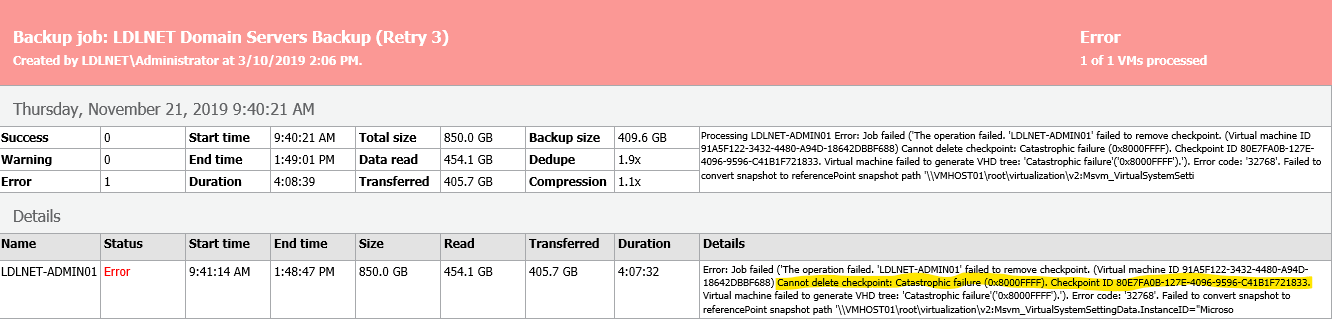
So. I go into Hyper-V Manager and try to manually delete the checkpoint. I got the same error:
Virtual machine failed to generate VHD tree: ‘Catastrophic failure'(‘0x8000FFFF’)
So, I go and find a blog post explaining how to manually export the checkpoint files to a new VHD and recover the VM in its current state properly so that my backups can start again. Here are the steps:
NOTE: This process will merge changes so previous checkpoints will no longer be available for rollback.
Export the last checkpoint of the VM:
Locate the most recent snapshot and select it.
Click Export from the actions menu.
Export the VM to a new location.
Shutdown the original VM.
Once the export completes you will have a new merged vhdx!
Replace the Offending VM with the Exported VM:
Click Import Virtual Machine.
The VM will have the name of the snapshot.
Power the imported VM on and validate it’s working as desired.
Power Off the VM.
Once satisfied with the new VM, delete the offending VM and it’s disks.
Rename the newly imported VM.
Place the virtual disks in their original spots and reconfigure the new VM to go to those locations.
Now you’re VM is updated and fixed!
I luckily had enough disk space on my drive to export the VM since it is my WSUS server. I probably could have just deleted the WSUS repository disk, but I did not want to chance it since the other was working. Things are back to their normal, POSITIVE state!
POSITIVE THOUGHTS AND ACTIONS STAY!
HAPPY TROUBLESHOOTING!
REFERENCES:
Hyper-V Catastrophic Failure when trying to restore a checkpoint.
