My continuation of the “Installation from HELL” proceeded onward today with our team attempting to install Exchange on another server in the test environment and having it fail when getting to the Mailbox Role portion of the installation.
The error kept saying that the installation was failing due to a “Database is mandatory on UserMailbox”. We had been having many issues with the Schema and RBAC roles which were resolved in my other post by adding the Role Assignments to the schema. I did mention that the environment started settling down and the system mailboxes (Arbitration) along with the Health Mailboxes started functioning. This was actually not the case for the Arbitration mailboxes. I glanced at the following article to see how to manually recreate the Arbitration mailboxes again.
I performed a “Get-Mailbox -Arbitration | fl Name” in Exchange Powershell (similar to the screenshot below) to see if the mailboxes were in fact created. They in fact were not and were giving the error “Database is mandatory for the UserMailbox.”

So, I tried to do what the original article said to do and enable the mailboxes one by one. I kept getting errors when trying to create the mailboxes. So I began to search the internet for another way to possibly remediate this without having to get too deep into the system.
I found the following article explaining the exact error I was getting during the installation of Exchange. In the article, it said to look at the attributes of the account associated with the Arbitration mailbox to see if the homeMDB attribute had no value:

Now, since I was NOT having good luck with either the Exchange Setup nor PowerShell, I had to figure out a way to place the attribute value so that the mailbox would be visible. What I did was this:
- I opened a User in ADUC with a working mailbox on the needed database.
- I went to the Attributes Tab and looked up the homeMDB attribute for that user then chose Edit.
- I copied the entire value from the screen and closed it.
- I then went to the Arbitration mailbox in question and opened it’s homeMDB attribute.
- I pasted the value into the Value box and saved it.
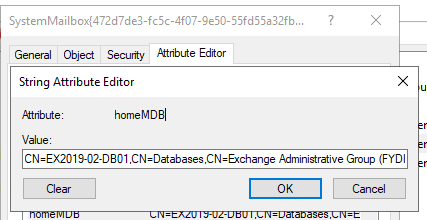
Once completed with remediating the attribute for all the Arbitration mailbox accounts missing the value, I re-ran the cmdlet to verify that the error was not present for any arbitration maibox:
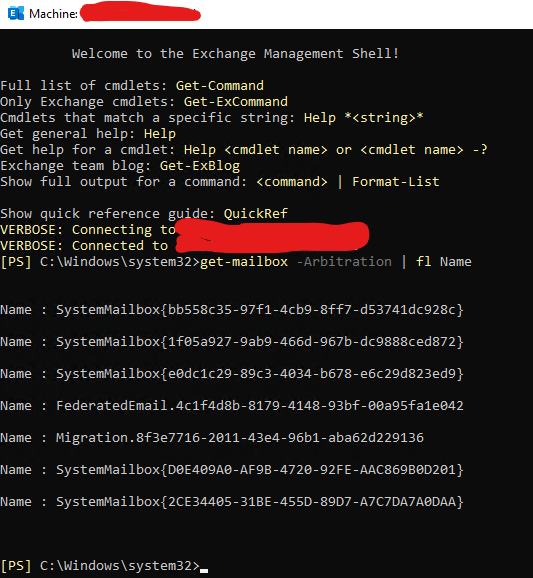
I then uninstalled and re-installed Exchange using setup on the failing server and the installation completed successfully.
This has been an excellent week in training on the value of the setup process for Exchange and also the value of the system accounts and values in relation to Exchange and it working properly.
A POSITIVE OUTLOOK WILL YIELD POSITIVE RESULTS ULTIMATELY!
REFERENCES:
Exchange Install Error Database is mandatory on UserMailbox
Recreate missing arbitration mailboxes
