In a hybrid environment, you’re always connecting between the cloud and on premises to establish transport through the connectors to transport mail. By default, this is done over a TLS (Transport Layer Security) connection. It’s similar to a VPN or SSL connection using certificates on the Transport Layer of the network stack to encrypt the data between the two Organizations in a Hybrid configuration.
Because you are using certificates, the certificate must be validated properly and checked to see if it has expired or been revoked by the issuing company. A revocation list is created and updated regularly for this purpose. If the connecting organization cannot validate the revocation of the certificate, it will not establish a TLS connection with the connecting organization. You will then get the following event:
Event 11022
MSExchangeTransport
Error:
Failed to confirm domain capabilities ‘mail.protection.outlook.com:AcceptOorgProtocol’ on connector ‘Inbound from Office 365’ because validation of the Transport Layer Security (TLS) certificate failed with status ‘RevocationOffline’. Contact the administrator of ‘mail.protection.outlook.com’ to resolve the problem, or remove the domain from the TlsDomainCapabilities list of the Receive connector.
Most likely, there is a network issue with the On Premises Organization being able to retrieve the Revocation File with the Certificate Information. Since it cannot retrieve that file, it stops the transport connection and throws the error.
A simple validation to validate the connector and assure transport from Office365 is to run the following cmdlet from the server on premises that performs the connection:
1 | write-host;hostname;date;write-host;Test-SmtpConnectivity | ft -a -wr | Out-String -Stream |
Again, I like to put the other cmdlets of
write-host, hostname, and date
in order to make it easy to document when working an incident.
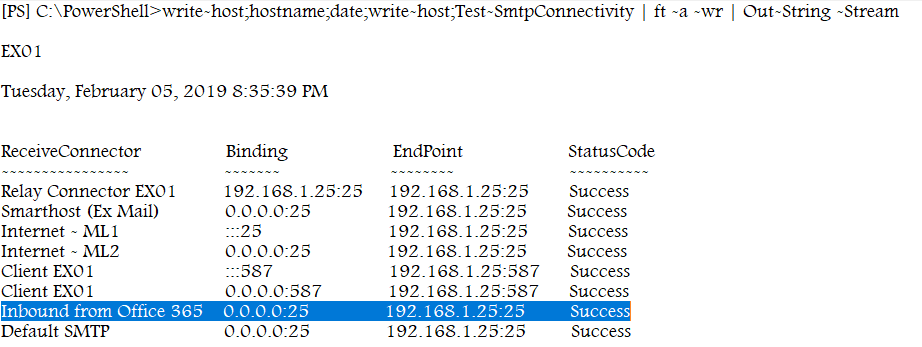
The test runs a connection for each connector and tests the validity of each connector. If a success is returned, then we have knowledge that the certificate was validated and the connection was established through the connector from Office365.
If you get a failure though, you will need to run tests to see if you can pull the revocation list for the certificate as well as a simple test to connect to Office365:
Connect to Exchange Online via Powershell
IMPORTANT NOTE
I wanted to put some information on how to pull the CRL Distribution Point for the Office365 so that you could run an Invoke-WebRequest to pull the CRL file from the Distribution Point, but I have NOT found a single way through Powershell to pull that information. I have searched multiple posts and articles showing all these advanced methods of using certutil and PowerShell to get a bunch of other information, but NOTHING on how to pull the URL for the CRL file from the certificate. Doing a Get-ChildItem for the certificate using the Thumbprint does NOT pull that property from the certificate. Now, if you have a cmdlet that WILL do that, PLEASE POST!
So, in essence, to troubleshoot if you can get to the CRL file, you get the URL for the CRL Distribution Point from the GUI Properties of the certificate. Then you run the following cmdlet in PowerShell:
1 2 3 4 5 6 | Let's say the CRL file is at the following URL: http://crl.comodoca.com/COMODORSAOrganizationValidationSecureServerCA.crl Run the following: Invoke-WebRequest http://crl.comodoca.com/COMODORSAOrganizationValidationSecureServerCA.crl -UseDefaultCredentials | Select * -ExpandProperty Headers | ft -a -wr If you get a valid response from the output, then you're good! |

A list of all MS o365 cert CRL URLs can be found here:
https://docs.microsoft.com/en-us/microsoft-365/compliance/encryption-office-365-certificate-chains?view=o365-worldwide