I just received my new laptop for my current project and was setting up Windows 10 to join the company Azure AD domain. When I got to the part where you join, I received the following error:
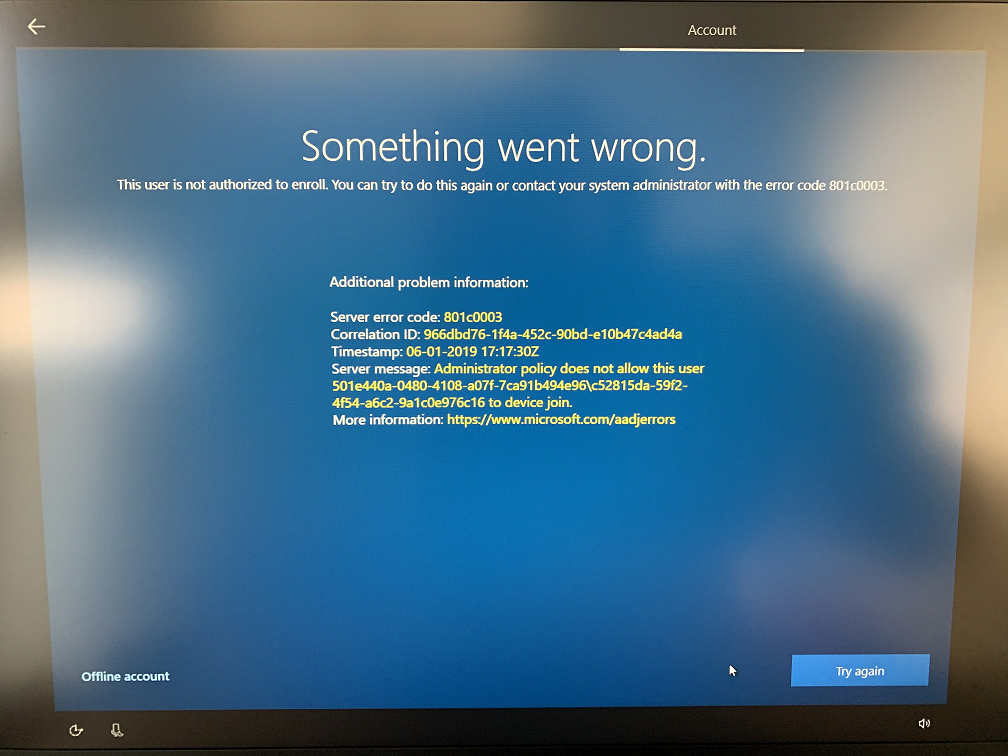
Turns out that my account is unable to domain join a device to the tenant. This is easily solved though. You have your tenant admin perform the following:
Go to Azure Active Directory -> Devices
Check the device settings, in particular the options:
Users may join devices
Maximal number of devices
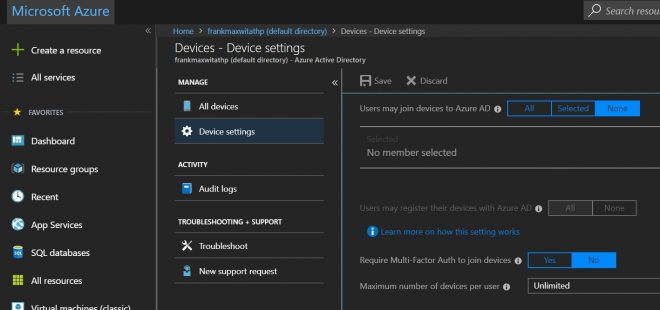
Now, in my case, I did not have access as I am NOT a tenant admin:
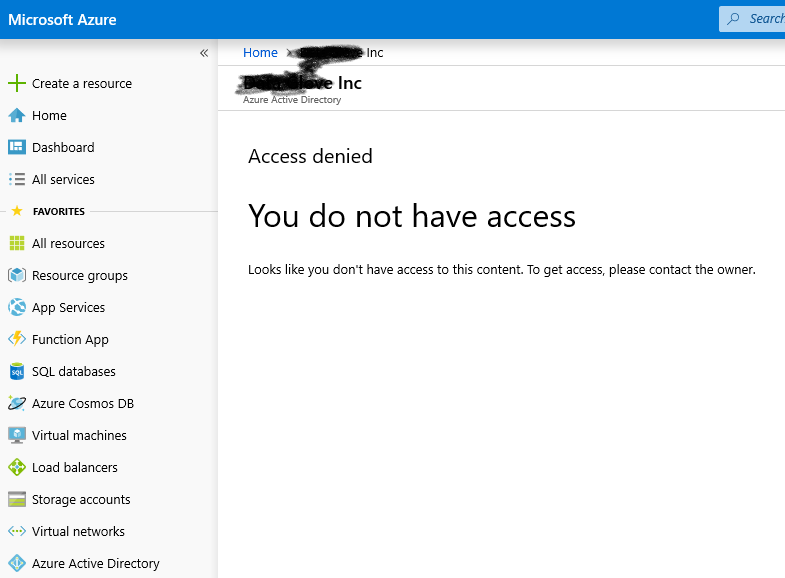
So, I am currently waiting for my IT department to resolve the access issue and grant me access to join the device to the domain. Just be sure to look at this if you’re having issues setting up your Windows 10 device to join your Azure tenant!
HAPPY TROUBLESHOOTING!
POSITIVE ENERGY!
References:
Issue Joining A Device To An Azure AD Tenant Domain
