I wanted to update my picture within my Outlook profile and AD account really quickly without having to go through OWA to do so. I found this cmdlet that will allow for that picture to be changed very quickly via Exchange PowerShell.
NOTE: This can be done with On-Premises Exchange and Exchange Online PowerShell
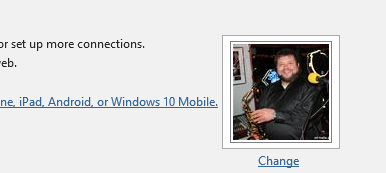
First, download the picture you want to use to the computer that you want to run the cmdlet from. Also, make sure the picture is cropped and centered prior to running the cmdlet. I saved the pic to C:\temp for my scenario. The best format to use would be jpg. I named the file User1_Profile.jpg
Next, open Exchange PowerShell on the computer you saved the pic to and run the following cmdlet to change the photo:
1 | Set-UserPhoto "User1" -PictureData ([System.IO.File]::ReadAllBytes("C:\temp\User1_Profile.jpg")) -Confirm:$False |
Once completed, the Outlook client should be closed and reopen so that the new picture is visible in the profile.
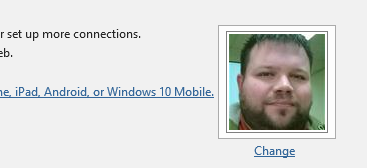
I will post how to perform this for multiple users for Exchange and Office365 in a later post.
REFERENCES:
Set User Photo with Exchange PowerShell
